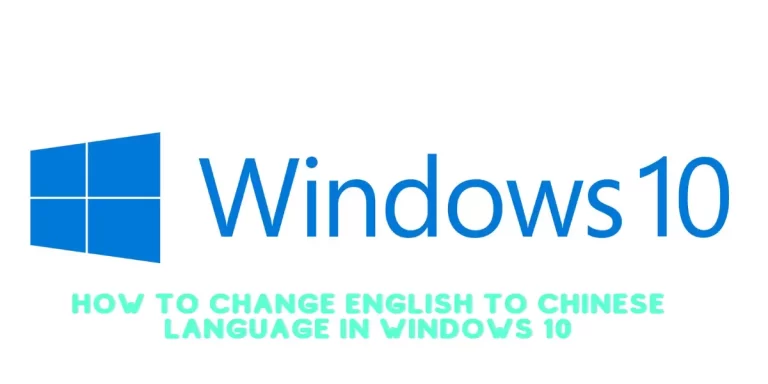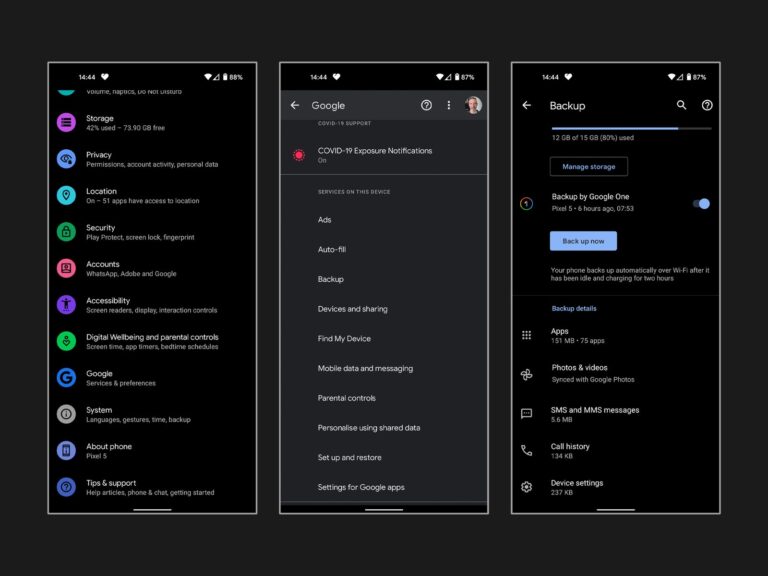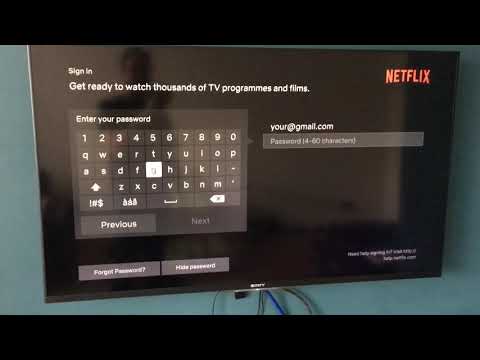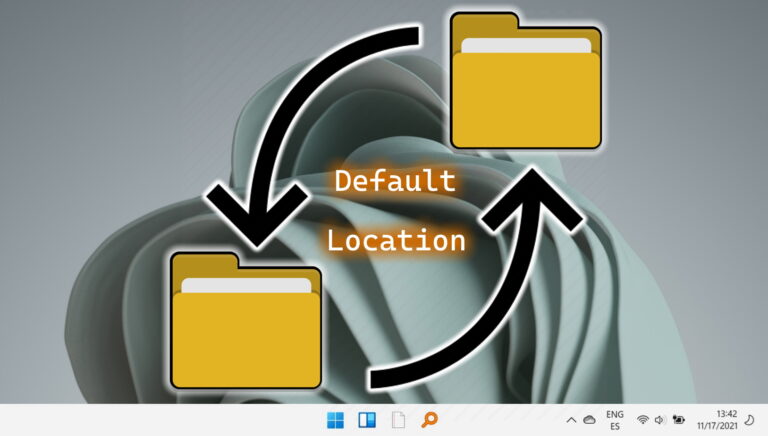How to change English to Chinese language in Windows 10?
To change the language from English to Chinese in Windows 10, follow these steps. First, go to the “settings” menu. Then, click on “time & language” and select “language” from the left-hand menu. Next, click on the “add a language” button, search for “Chinese” and select the desired language variant. Finally, click on the language…