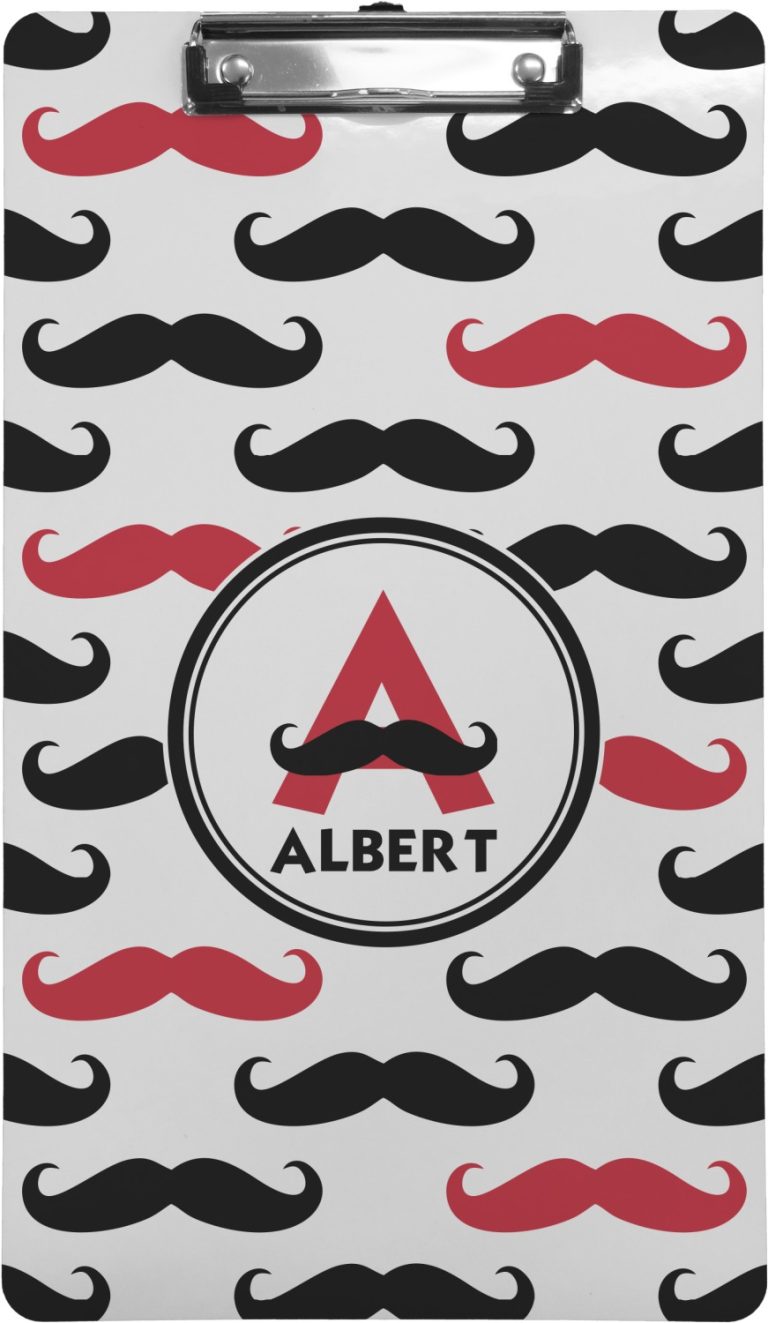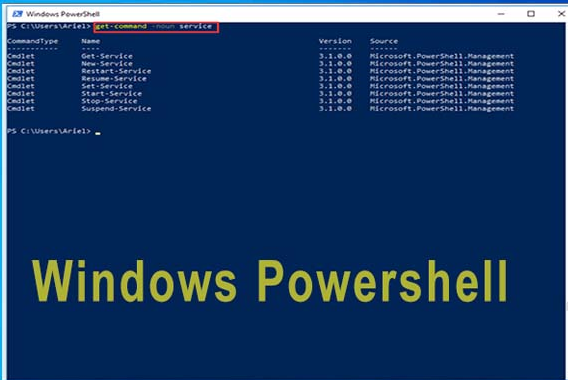How to Know If Your Phone Is Hacked?

The proliferation of smartphones has made our lives more convenient in many ways. We can now access the internet, our email, and a host of other services from just about anywhere. However, this increased connectivity also comes with some risks.
One of those risks is that your phone could be hacked without you even knowing it. So how can you tell if your phone has been hacked? There are a few signs to look for.
If you notice any unexpected or suspicious activity on your phone, that’s a red flag that something may be going on behind the scenes. This includes things like new apps appearing on your device that you didn’t install, strange text messages or calls coming in, and unusual battery drain. If you suspect that your phone has been hacked, the best thing to do is to run a virus scan and then change all of your passwords.
Taking these steps will help to protect your information and keep your phone safe from further attacks.
Check for unusual or unexplained activity on your phone
This can include things like new apps that you didn’t install, changes to your settings, and increased data usage
Look for signs that your personal information has been compromised
This can include receiving strange text messages or calls, unexpected financial charges, and seeing social media posts that you didn’t write yourself
Pay attention to how your phone feels when you use it
If it’s running slower than usual or the battery is draining more quickly, this could be a sign that your phone has been hacked
Run a security scan on your phone to check for any malware or viruses that may have been installed without your knowledge
There are many reputable security apps available for both Android and iPhone devices
Can You Check to See If Your Phone is Hacked?
It’s becoming more and more common for people to worry that their phones have been hacked. And with good reason – there are a lot of ways for someone to get into your phone without you knowing. So how can you tell if your phone has been hacked?
There are a few different signs that might indicate that your phone has been hacked. If you notice any strange or unexpected behavior on your phone, that’s a red flag. This could include things like unusual battery drain, strange text messages or calls, apps opening or closing on their own, and so on.
Another way to tell if your phone has been hacked is if you suddenly start seeing a lot of pop-up ads. These are usually caused by malicious software that’s been installed on your phone without your knowledge. If you’re concerned that your phone may have been hacked, the best thing to do is run a security scan.
There are plenty of great anti-malware apps out there that can help you check for and remove any malicious software from your device.
How Did You Know If Your Phone is Hacked?
If you think your phone may have been hacked, there are a few things you can do to check. First, take a look at your phone bill. If you see any unusual activity or charges that you don’t recognize, this could be a sign that someone has accessed your account.
You can also check for strange or unexpected text messages, emails, or social media posts. These could be signs that someone has gained access to your accounts and is trying to communicate with you. If you notice any of these red flags, it’s important to take action immediately.
Change all of your passwords and run a virus scan on your device. You should also contact your carrier and let them know about the situation. They may be able to help you further secure your account and prevent future attacks.
What Happens If Your Phone is Hacked?
If your phone is hacked, it means that someone has gained access to your phone without your permission. This can be done by physically accessing your phone, or by remotely accessing it through the internet. Once they have access to your phone, they can do anything that you can do with it.
This includes making calls and sending texts, as well as accessing any data that is stored on the device. Hackers may also install malicious software on your phone, which can be used to spy on you or steal sensitive information.
Can You Get Rid of a Hacker on Your Phone?
There are a few ways to get rid of a hacker on your phone. The first is to change your passwords and PIN numbers for all of your accounts. This includes your email, social media, and bank accounts.
If the hacker knows any of these passwords, they will be able to access your information. The second way to get rid of a hacker is to factory reset your phone. This will erase all of the data on your phone, including any apps or files that the hacker may have installed.
Before you do this, make sure to back up your data so that you don’t lose anything important. The third way to get rid of a hacker is to find and delete any malicious software that they may have installed on your phone. This can be done by going into the settings menu and looking for any suspicious apps or files.
If you find anything suspicious, delete it immediately. If you think that you might have been hacked, it’s important to act quickly in order to protect yourself from further damage. By following these steps, you can help ensure that the hacker is removed from your phone and cannot access your personal information again.
What to Dial to See If Your Phone is Hacked?
If you’re concerned that your phone may have been hacked, there are a few things you can do to check. First, try dialing *#06#. This will display your phone’s IMEI number, which is a unique identifier for your device.
If this number has been changed, it’s a sign that your phone may have been tampered with. Another thing to check is your call history. If you see calls from unfamiliar numbers or calls that were made at strange times, it could be a sign that someone has accessed your phone without your knowledge.
If you’re still not sure whether or not your phone has been hacked, the best thing to do is contact your carrier or manufacturer and ask for help. They’ll be able to tell you for sure whether or not there’s been any suspicious activity on your account.
What to Do If Your Phone is Hacked?
If you think your phone has been hacked, the first thing you should do is change your password. This will help to protect your account and prevent anyone from accessing your personal information. You should also contact your service provider and let them know what has happened.
They may be able to provide you with additional security measures or help you to restore your account. If you have any sensitive data on your phone, such as financial information or passwords, it is important to update this information as soon as possible. Hackers can use this data to access your accounts or commit fraud.
Finally, it is a good idea to install a security app on your phone which can help to protect against future attacks.
How Do You Know If Your Phone Has Been Hacked 2022?
It’s no secret that our phones are constantly under attack from hackers. In fact, it seems like hardly a week goes by without some new story about a data breach or security vulnerability. So how can you tell if your phone has been hacked?
Here are some signs to look out for:
1. Unexpected changes to your settings: If you suddenly find that your phone’s settings have been changed without your knowledge, it’s possible that a hacker has gained access to your device and made alterations. This could include things like adding new accounts, changing existing passwords, or modifying system preferences.
2. Unusual activity on your accounts: If you notice strange activity on any of the accounts linked to your phone (such as unexpected charges or unusual login attempts), it’s possible that someone has compromised your device and is using it to access your personal information.
3. unfamiliar apps or files: If you come across apps or files on your phone that you don’t recognize, there’s a good chance they were installed by a hacker. Be especially wary of any app that asks for excessive permissions or seems out of place (e.g., a game app that wants access to your contacts list).
4. unexplained battery drain: If your battery seems to be draining unusually quickly, it could be a sign that malicious software is running in the background and consuming resources.
5. overheating: malware can cause phones to overheat as they strain to perform additional tasks beyond what is normal for the device. If you notice this happening with yours, take action immediately as continued exposure could damage the hardware permanently.
If you suspect that your phone may have been hacked, the best course of action is to take steps to secure your device and change any passwords that may have been compromised. You should also contact your carrier so they can help investigate the issue and take steps to prevent further attacks.
Code to Check If Phone is Hacked Android
If you’re concerned that your Android phone may have been hacked, there are a few things you can do to check. First, open your phone’s settings and go to the “Apps” or “Application Manager.” Take a look at the list of installed apps and see if anything looks suspicious.
If you see an app that you don’t remember installing, or that you don’t recognize, it’s possible that it’s a malicious app that has been installed without your knowledge. Another way to check if your phone has been hacked is to look at your phone bill. If you see any strange or unexpected charges, this could be a sign that someone has gained access to your account and is using it to make calls or send texts without your permission.
If you think your Android phone may have been hacked, it’s important to take action immediately. Change all of your passwords and enable two-factor authentication on all of your accounts. You should also run a virus scan on your device to ensure that any malicious software has been removed.
How to Know If Your Phone is Hacked Or Has a Virus?
Your phone might be hacked if you notice any of the following:
1. Unexpected or odd text messages, especially from unknown numbers. These could be attempts to gain access to your personal information or install malware.
2. Unusual activity on your bills, such as unexpected charges for premium services you didn’t sign up for. Hackers may try to drain your bank account by making unauthorized purchases.
3. Your battery drains more quickly than usual and the phone feels warm even when you haven’t been using it much.
This could be a sign that malicious software is running in the background and using up your battery power. 4. You see new apps on your home screen or app drawer that you didn’t download yourself. Malware can sometimes masquerade as legitimate apps, so it’s important to be vigilant about what’s installed on your device.
If you suspect that your phone has been hacked, there are a few things you can do: 1. Change all of your passwords, especially if you use the same password for multiple accounts. A hacker who gains access to one of your accounts could potentially use that same password to break into others.
So it’s important to have unique passwords for each of your online accounts. Use a mix of letters, numbers, and symbols to create strong passwords that are difficult to guess. And don’t forget to change the passwords on any devices that are connected to those accounts (such as email or social media).
Can My Phone Be Hacked by Visiting a Website?
Can my phone be hacked by visiting a website? The short answer is yes. Any time you visit a website, there is potential for your device to be compromised.
This is especially true if you’re not using a reputable, secure browser and are instead visiting sites that may not have the best security practices in place. That said, simply visiting a website is unlikely to result in your phone being hacked all on its own. In most cases, some sort of interaction would need to take place – such as downloading an infected file or clicking on a malicious link – before your device could be at risk.
So while it’s important to be cautious when browsing the web, there’s no need to panic if you accidentally visit a less-than-reputable site. Of course, the best way to protect yourself from phone hacking (and other online threats) is to practice good cyber hygiene habits. This includes using strong passwords, avoiding public Wi-Fi networks, and being careful about what you click on and download online.
By following these simple steps, you can help ensure that your device – and your personal information – stays safe while you surf the web.
What to Do If Your iPhone is Hacked?
If you think your iPhone has been hacked, you’re not alone. In fact, a recent report from Symantec found that iOS devices are being targeted more and more by hackers. But don’t panic!
There are some simple steps you can take to protect your device and your data. First, change your passwords. This includes your passcode, as well as any passwords for email accounts or social media sites that are accessed through your iPhone.
If you have a fingerprint sensor on your phone, be sure to update that as well. Next, update your software. Hackers often exploit vulnerabilities in outdated software, so it’s important to keep everything up-to-date.
You can do this by going to the Settings app on your iPhone and tapping on General > Software Update. Finally, consider installing a security app like Lookout or Norton Mobile Security. These apps can help protect you from malware and other threats by scanning apps before you download them and monitoring activity on your device.
Code to Check If Phone is Hacked 2020
If you’re concerned that your phone may have been hacked, there are a few things you can do to check. Here are some tips on how to tell if your phone is hacked in 2020.
1. Check for unusual activity on your phone.
This includes things like unexpected apps or programs running, strange text messages or calls, and changes in battery usage. If you notice anything out of the ordinary, it’s possible your phone has been compromised.
2. Keep an eye on your data usage.
A sudden increase in data usage could be a sign that someone is using your phone to access the internet without your knowledge.
3. Check for suspicious activity in your app permissions. If you’ve installed any new apps recently, make sure to check what permissions they have access to.
Some malicious apps can track your location or access personal information without your permission.
4. Run a security scan on your phone. There are several anti-malware apps available that can help you scan for and remove any malicious software from your device.
5 . Keep your operating system and apps up-to-date. Hackers often exploit security vulnerabilities that haven’t been patched yet, so it’s important to keep everything up-to-date.
Install any updates as soon as they’re available to help protect yourself against the latest threats. By following these tips, you can help ensure that your phone isn’t being misused by hackers.
Conclusion
If you’re concerned that your phone may have been hacked, there are a few things you can do to check. First, see if there are any strange or unauthorized apps installed on your phone. Next, check for unusual activity in your call and text history.
Finally, take a look at your battery usage to see if anything looks out of the ordinary. If you notice any of these things, it’s possible that your phone has been hacked and you should take steps to secure it.