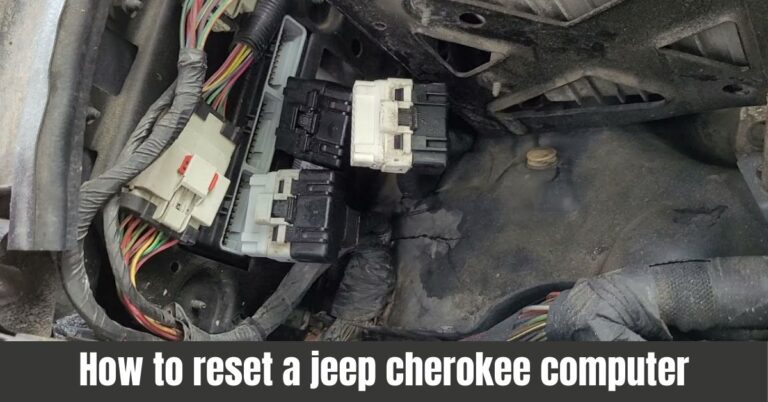How to Reset Chrysler 300 Computer: Easy Step-by-Step Guide

To reset a Chrysler 300 computer, disconnect the negative battery terminal for 15 minutes. Reconnect it and start the car.
Resetting the computer in a Chrysler 300 can resolve minor issues and clear error codes. This process involves disconnecting the battery, which cuts the power to the vehicle’s computer system. By doing this, the system resets itself, potentially fixing any glitches.
Ensure you have the right tools: a wrench or socket set to remove the battery terminal. Always take safety precautions, such as wearing gloves and goggles. This simple procedure can save you a trip to the mechanic, making it an essential skill for Chrysler 300 owners. Regular maintenance and occasional resets keep your vehicle running smoothly.
Preparation
Resetting the computer on your Chrysler 300 requires some preparation. This step ensures everything goes smoothly. Below are the critical steps for preparing to reset your Chrysler 300 computer.
Gather Necessary Tools
- Socket wrench set: You’ll need this to disconnect the battery.
- Safety gloves: Protect your hands while working.
- Clean cloth: Wipe down any dirt or grease.
- Owner’s manual: Refer to it for any specific instructions.
Ensure Safety Precautions
- Park your Chrysler 300 on a flat surface.
- Turn off the ignition and remove the keys.
- Engage the parking brake for added safety.
- Wear safety gloves to protect your hands.
- Ensure no flammable materials are nearby.
Disconnecting The Battery
Resetting your Chrysler 300 computer can solve many issues. The first step in this process is disconnecting the battery. This helps to clear the computer’s memory, resolving any glitches. Follow these steps to safely disconnect the battery.
Locate The Battery
The battery in a Chrysler 300 is in the trunk. Open the trunk to find the battery. It sits on the right side, under a cover.
Remove Battery Cables
- Use a wrench to loosen the negative cable first.
- Remove the negative cable and set it aside.
- Next, loosen and remove the positive cable.
Make sure to keep the cables apart. This prevents any accidental connection.
| Step | Action |
|---|---|
| 1 | Open the trunk |
| 2 | Locate the battery |
| 3 | Loosen the negative cable |
| 4 | Remove the negative cable |
| 5 | Loosen the positive cable |
| 6 | Remove the positive cable |
Important: Always remove the negative cable first. This prevents electric shock.
Waiting Period
Resetting the computer on your Chrysler 300 involves a waiting period. This step ensures the system fully resets.
How Long To Wait
After disconnecting the battery, you need to wait. The recommended time is 15 minutes.
Some experts suggest waiting up to 30 minutes for a thorough reset.
Why Waiting Is Important
This waiting period allows the car’s electronic system to discharge completely. It ensures all capacitors and memory are cleared.
Skipping this step can lead to incomplete resets. It may cause issues later.
Steps In The Waiting Period
- Disconnect the negative battery terminal.
- Wait for 15-30 minutes.
- Reconnect the battery terminal.
Additional Tips
- Ensure the car is off before disconnecting the battery.
- Wear gloves to protect your hands.
- Use the correct tools to avoid damaging the battery terminal.
Reconnecting The Battery
Reconnecting the battery in your Chrysler 300 is a simple task. This step is crucial to reset the car’s computer. Follow these straightforward steps to ensure a safe and effective reconnection.
Attach Battery Cables
First, locate the battery terminals. Identify the positive and negative cables. The positive cable is usually red. The negative cable is usually black. Attach the positive cable to the positive terminal. Ensure the connection is secure. Next, attach the negative cable to the negative terminal. Make sure it is also secure.
Tighten Connections
Use a wrench to tighten the connections. Start with the positive terminal. Turn the wrench clockwise to secure. Repeat this step for the negative terminal. Check both connections for tightness. Loose connections can cause issues. A secure connection ensures proper battery function.
Starting The Vehicle
After resetting your Chrysler 300 computer, you need to start the vehicle properly. This ensures the system recalibrates correctly. Follow these steps carefully to avoid any issues. Your car’s performance depends on how well you start it after a reset.
Initial Startup
First, insert the key into the ignition. Turn it to the “ON” position. Wait for the dashboard lights to illuminate. This step is crucial for resetting the computer. It allows the vehicle’s sensors to reset.
Next, start the engine. Let it idle for a few minutes. This helps the computer gather initial data. Make sure all warning lights turn off. If any lights remain on, there might be an issue.
Check For Error Codes
After the vehicle idles, you need to check for error codes. Use an OBD-II scanner for this task. Connect the scanner to the port under the dashboard. Turn on the scanner and follow the instructions.
The scanner will display any error codes. Write these codes down. They will help you identify any problems. If no codes appear, your reset was successful. If codes do appear, consult a mechanic.
| Step | Action |
|---|---|
| 1 | Insert key and turn to “ON” |
| 2 | Wait for dashboard lights to illuminate |
| 3 | Start the engine and let it idle |
| 4 | Check for error codes using an OBD-II scanner |
Following these steps ensures your Chrysler 300 runs smoothly. Proper startup and error code checks are vital. They help maintain your vehicle’s performance and safety.

Credit: www.reddit.com
Test Drive
After resetting your Chrysler 300 computer, taking a test drive is crucial. This step helps ensure everything works properly. It also helps identify any potential issues.
Monitor Performance
During the test drive, monitor the car’s performance closely. Pay attention to how it accelerates, brakes, and handles turns. Any unusual behavior should be noted.
- Acceleration: The car should accelerate smoothly.
- Braking: Brakes should respond quickly and without noise.
- Handling: The steering should be precise and responsive.
Check the dashboard for any warning lights. These lights indicate potential issues. Ensure all electronic systems, like the radio and GPS, function correctly.
Address Any Issues
If you notice any problems, address them immediately. Use an OBD-II scanner to read any error codes. This device helps identify the specific issue.
| Issue | Possible Cause | Solution |
|---|---|---|
| Warning Lights | Sensor Issue | Check and replace sensors if needed |
| Poor Acceleration | Engine Problem | Inspect engine components |
| Noisy Brakes | Worn Brake Pads | Replace brake pads |
Make sure to test drive on various road conditions. Drive on highways, city streets, and rough roads. This ensures the car adapts to different environments.
- Start with a smooth road.
- Test on a highway.
- Drive on bumpy roads.
Document any issues that arise during the test drive. This helps mechanics diagnose problems quickly. Keeping a log can also help in future maintenance.
Remember, the test drive is essential for your car’s health. It ensures your Chrysler 300 runs smoothly after a computer reset.
Troubleshooting
Resetting the computer on your Chrysler 300 can solve many issues. Sometimes, you may face problems that require a reset. In this section, we will discuss common problems and when to seek professional help.
Common Problems
Many issues can arise with the Chrysler 300 computer. Here are some common ones:
- Check Engine Light stays on
- Electrical Malfunctions with lights or accessories
- Engine Performance issues like stalling or rough idling
- Transmission Problems such as shifting difficulties
These problems often indicate that the computer needs a reset. A reset can clear error codes and restore normal function.
When To Seek Professional Help
Sometimes a reset may not solve the problem. If these issues persist, you need professional help:
- Consistent Check Engine Light after resetting
- Electrical Issues that do not resolve
- Performance Problems that affect driving safety
- Transmission Errors that make the car hard to drive
Professionals have the tools to diagnose deeper issues. They can ensure your car runs smoothly and safely.

Credit: m.youtube.com

Credit: www.ebay.com
Frequently Asked Questions
How To Do A Hard Reset On A Chrysler 300?
To hard reset a Chrysler 300, disconnect the negative battery terminal. Wait 10-15 minutes, then reconnect it.
How Do I Manually Reset My Car Computer?
Disconnect the negative battery terminal for 15 minutes. Reconnect the terminal. Start the car and let it idle.
How To Reset Chrysler 300 Security System?
To reset the Chrysler 300 security system, disconnect the car battery for 10 minutes. Reconnect the battery, then start the car.
How Do You Soft Reset A Uconnect Chrysler 300?
To soft reset a Uconnect Chrysler 300, press and hold the volume and tuner knobs simultaneously for about 10 seconds. Release when the screen goes black and reboots.
Conclusion
Resetting your Chrysler 300 computer can solve various performance issues. Follow the steps outlined for a smoother driving experience. Regular maintenance, including computer resets, keeps your vehicle running optimally. Bookmark this guide for future reference and share it with fellow Chrysler 300 owners.
Keep your car in top shape effortlessly.