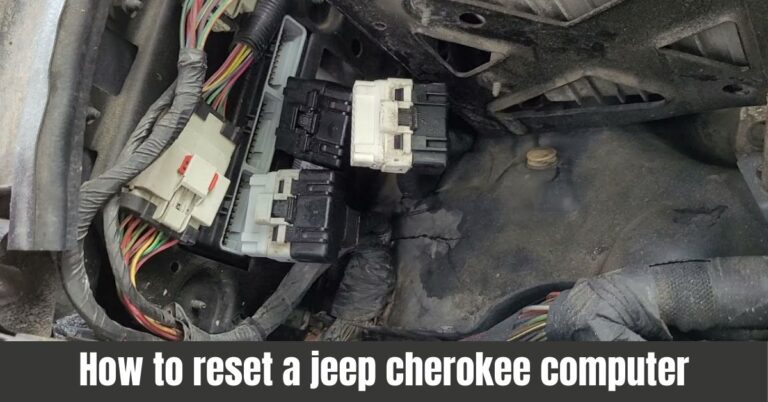8 Bit Vs 10 Bit Monitor: Which One is Best for You?
8-bit monitors display 16.7 million colors, while 10-bit monitors show over 1 billion colors. A 10-bit monitor offers richer gradients and smoother color transitions. Monitors are essential tools for various tasks, from casual browsing to professional photo editing. The color depth of a monitor significantly impacts the visual experience. An 8-bit monitor can display 16….